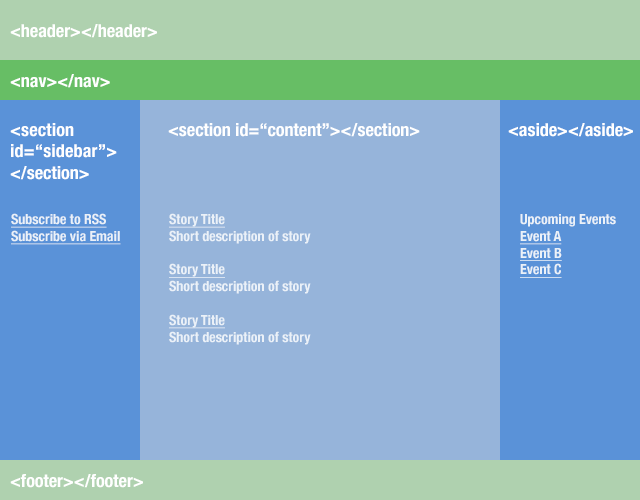HTML: Marks the different parts of a document; no control over how it is displayed in a browser
CSS: Determines how the document will be displayed in a browser
Render: The process of a browser applying CSS to the HTML elements; how the document looks in the browser
The browser needs a style sheet specifying the appearance of each page element
tags: each element in an HTML page is marked by one or more tags
Semantic HTML Element
Semantic elements are elements with a meaning.PDF of Semantic elements A semantic element clearly describes its meaning to both the browser and the developer.
- Examples of non-semantic elements: <div> and <span> - Tells nothing about its content.
- Examples of semantic elements: <form>, <table>, and <img> - Clearly defines its content.
Comments: <!-- this is a comment -->
Block Level: starts on a new line; takes up full width; think paragraph
Inline Level or Text-Level: starts within a block; takes up only the amount needed; Example: underlining a book title
Text-level elements should always be nested within grouping elements such as paragraphs or headings.
Two sided tag: contains opening tag, element content, followed by closing tag. Page 8. Example: <p>this is a paragraph</p>
One sided tag: element that does not enclose content, or an empty element. Page 8. Example: <br />
Elements: Represent distinct items in the Web page; example: paragraph, page heading, page footer, etc.
Element Attribute: Specifies use of an element; provides information to the browser about the properties of an element. Example: <p id="opening">Welcome</p>
Each attribute has one of more values; in the example above, the attribute is "id", the value is "opening"
Each element can have an ID attribute, but its value must be unique throughout the web page
Head Element
Two sided tag
<head>
Content goes here
</head>
Body Element
Two sided tag
<body>
Content goes here
</body>
HTML element
Two sided tag
<html>
Content goes here
</html>
Properly nested minimal HTML document
<html>
<!-- this is comment for a minimal html document -->
<head>
<title>This is a title</title>
</head>
<body>
</body>
</html>
Previous Structural Elements
div
used to indentify different page divisions
To desiginate a "header" section with non-HTML5 documents, use:
<div id="idName">
content
</div >
HTML5 Structural Elements, page 18
Marking Structural Elements in HTML5, page 19
- To mark the page header, use the header element
- To mark the page footer, use the footer element
- To mark the main section of page content, use the section element
- To mark a sidebar, use the aside element
- To mark an article, use the article element
Grouping Elements, page 26
Elements that contain content viewed as a distinct block within the Web page. Each grouping element starts their content on a new line.
- Grouping Element
- Description
- address
- Contact information
- blockquote
- An extended quotation
- dd
- Definition from description list
- div
- Generic grouping element
- dl
- Description list
- dt
- Definition term from definition list
- figure
- Figure or illustration
- figcaption
- Caption of a figure
- hgroup
- Indiates with is main heading and which are sub-headings
- hn
- Heading, h1 through h6
- li
- List item; from ordered or unordered list
- ol
- Ordered list, follows defined sequential order
- p
- Paragraph
- pre
- Preformatted text
- ul
- Unordered list
hgroup Grouping Headings, page 30
Allows the designer to indicate which headings are associated with other headers
<hgroup>
<h1>The J-Prop Shop<h1>
<h2>Quality Props<h2>
</hgroup>
Ordered lists, page 35
Used for lists that follow a sequential order; smallest to greatest, oldest to youngest. Each item is marked with the li, list item, tag:
<ol>
<li>item 1</li>
<li>item 2</li>
</ol>
Unordered lists, page 36
Used for lists that have no specific order
<ul>
<li>item 1</li>
<li>item 2</li>
</ul>
Description lists, page 36
Contains a list of terms, each with a description
<dl>
<dt>term 1</dt>
<dd>description 1<dd>
</dl>
HTML5 Text-level Elements, page 45
Content is marked within a grouping element. Text-level elements flow alongisde of, or inline with the rest of the characters in the group element
- Text-Level Element
- Description
- Example
- abbr
- An abbreviation
- cite
- A citation
- code
- Program Code
- <p><code> text from a computer</code></p>
- del
- Deleted code; usually displayed with strikethrough
- dfn
- A definition term
- em
- Emphasized content
- i
- Text representing an alternate voice or mood
- ins
- Inserted text
- kbd
- Keyboard text
- mark
- Highlighted or marked text
- q
- Quoted text
- samp
- Sample computer code
- small
- Text displayed in smaller font
- span
- A span of generic text
- strong
- Strongly emphasized content
- sub
- Subscripted text
- sup
- Superscripted text
- time
- A date and time value
- var
- Programming values
Generic Elements, div and span, page 48
div is a generic element with no assigned meaning (block level)example: <div>content<div>
span is a generic marking element (inline or text-level)
example: <div><span>content</span><div>
Line Break, page 51
<br />Use br to mark a line break
Horizontal Rule, page 51
<hr />hr marks a major topic change in a section.
Inline Image, page 52
Inserting an inline image; use the img element
<img src="example.jpg" alt="Example Picture" width="200" height="200" />
Character sets, page 54
Most commonly used character set on the Web is UTF-8; compressed version of Unicode, and likely the default set used by your browser.
Sections and Articles
Picture example showing relationship between sections and articles. For example, each story could be enclosed in an article.